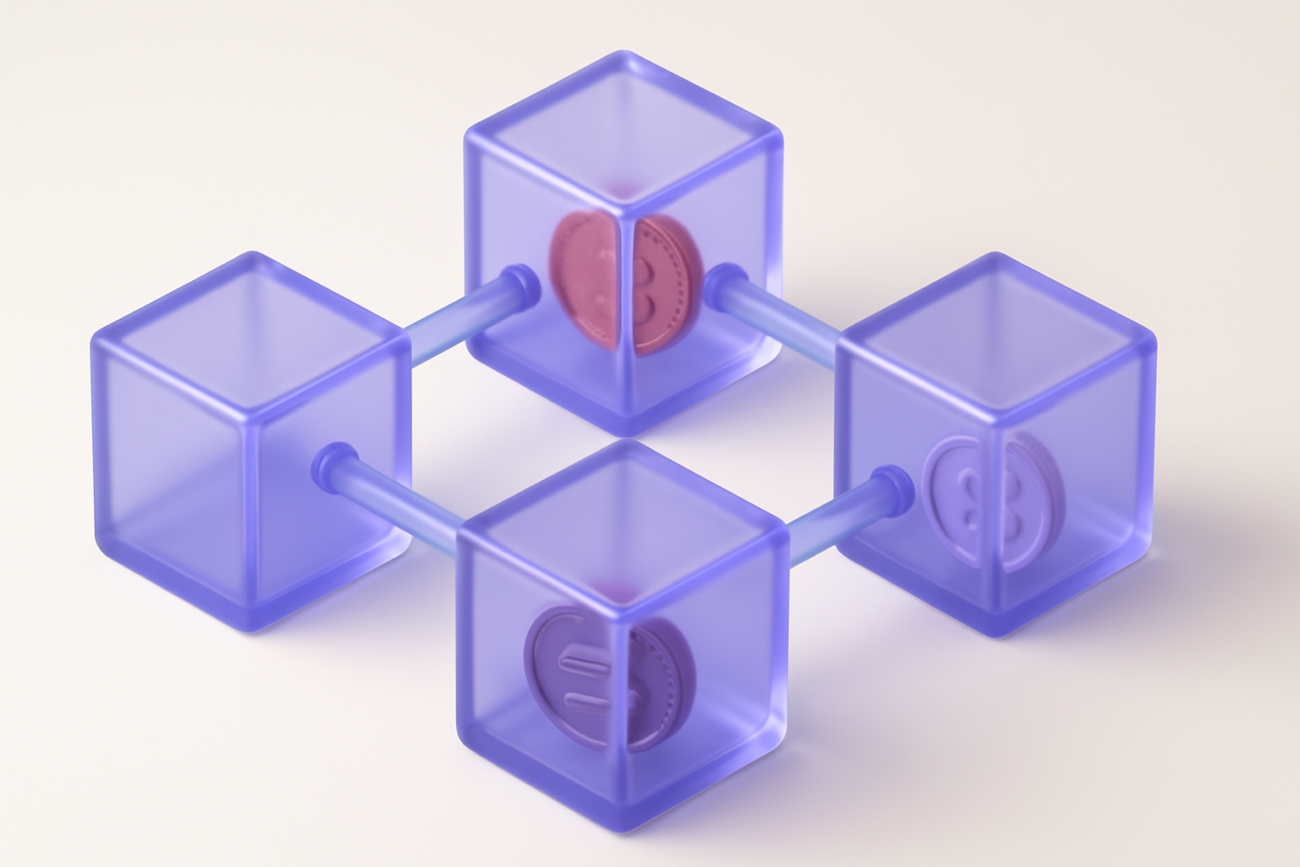Setting Up Your Crypto Wallet

Once you understand the basics of cryptocurrency and blockchain technology, the next essential step is setting up a wallet to store, send, and receive your digital assets. Think of a crypto wallet as your personal gateway to the blockchain ecosystem—but unlike traditional wallets, crypto wallets don’t actually “store” your coins. Instead, they store the private keys that give you access to your blockchain assets. Let’s explore everything you need to know about crypto wallets.
What Is a Cryptocurrency Wallet?
A cryptocurrency wallet is a digital tool that allows you to interact with the blockchain network. It generates and stores your private and public keys—the cryptographic codes that enable you to send and receive cryptocurrency. Your public key creates an address others can send crypto to (similar to an email address), while your private key (similar to a password) proves ownership and allows you to access and manage your funds.
Types of Crypto Wallets
Understanding the different wallet types is crucial for choosing the right one for your needs. Each offers a different balance between security and convenience:
Hot Wallets (Connected to the Internet)
Software Wallets: Applications installed on your computer or smartphone.
- Desktop wallets: Installed on your PC or laptop (examples: Exodus, Electrum)
- Mobile wallets: Apps on your smartphone for on-the-go access (examples: Trust Wallet, Coinbase Wallet)
- Web wallets: Browser-based wallets accessed through websites (examples: MetaMask, MyEtherWallet)
Exchange Wallets: Provided by cryptocurrency exchanges where you trade.
- Convenient but considered less secure as the exchange controls your private keys
- Examples: Binance, Coinbase, Kraken wallets
Cold Wallets (Offline Storage)
Hardware Wallets: Physical devices that store your private keys offline.
- Highest security for significant holdings
- Popular options include Ledger Nano, Trezor, and KeepKey
- Connect to your computer only when needed for transactions
Paper Wallets: Physical documents containing printed versions of your public and private keys.
- Often includes QR codes for easy scanning
- Completely offline but vulnerable to physical damage
- Becoming less common due to user experience challenges
Never share your private keys or seed phrase: Anyone with these can access your funds.
Wallet Security Best Practices
Protecting your crypto assets requires diligence. Follow these essential security practices:
- Never share your private keys or seed phrase: Anyone with these can access your funds.
- Use strong passwords: Create unique, complex passwords for software wallets.
- Enable two-factor authentication (2FA): Add an extra verification layer beyond your password.
- Backup your wallet: Store your recovery seed phrase in multiple secure locations.
- Use hardware wallets for large amounts: Keep significant holdings in cold storage.
- Verify transactions: Always double-check addresses before sending cryptocurrency.
- Update wallet software: Keep your wallet applications updated for security patches.
- Be cautious of phishing: Only download wallet apps from official sources.
Setting Up Your First Wallet: Step-by-Step Guide
Let’s walk through the process of setting up two common wallet types:
Mobile Wallet Setup (Example)
- Choose a reputable wallet app: Research options like Trust Wallet, Exodus, or Coinbase Wallet.
- Download from official sources: Use official app stores (Google Play/App Store) or the developer’s website.
- Install and open the application: Follow the on-screen instructions.
- Create a new wallet:
- Select “Create New Wallet” or similar option
- Set a strong password
- Enable biometric authentication if available
- Backup your recovery phrase:
- Write down the 12-24 word seed phrase exactly as shown
- Store in multiple secure, offline locations
- Never store it digitally or take screenshots
- Verify your backup: Many wallets will test your knowledge of the recovery phrase.
- Set up additional security: Enable 2FA and any other security features.
Hardware Wallet Setup (Example)
- Purchase from official sources: Buy directly from manufacturers or authorized resellers.
- Check for tampering: Verify packaging integrity and follow manufacturer’s verification steps.
- Install companion software: Download the wallet’s official desktop or mobile application.
- Connect your device: Follow instructions to connect via USB or Bluetooth.
- Set up PIN code: Create a secure PIN to protect physical access.
- Record recovery seed: Write down the generated seed phrase on the provided card.
- Install needed apps: Many hardware wallets require specific apps for different cryptocurrencies.
Managing Multiple Cryptocurrencies
As you dive deeper into crypto, you’ll likely accumulate different types of tokens. Here’s how to manage multiple cryptocurrencies:
- Multi-currency wallets: Many wallets support various cryptocurrencies (Exodus, Trust Wallet, Coinomi)
- Wallet linking: Some allow connecting hardware wallets to software interfaces
- Portfolio tracking: Features to monitor your holdings’ value across currencies
- Network compatibility: Ensure your wallet supports the blockchain network of your tokens (Bitcoin, Ethereum, Solana, etc.)
Recovering Your Wallet
If you lose access to your wallet application or device, don’t panic. Your recovery seed phrase can restore access to your funds:
- Install your wallet software on a new device or reset your hardware wallet
- Select “Restore” or “Import Wallet” option
- Enter your seed phrase in the correct order
- Confirm and regain access to your cryptocurrency
Next Steps in Your Crypto Journey
Once your wallet is set up, you’re ready to receive, store, and send cryptocurrency. In our next article, we’ll explore cryptocurrency exchanges—the platforms where you can buy and trade digital assets using your newly created wallet.
Disclaimer: This article is for informational purposes only. Always conduct thorough research before choosing a wallet solution, and never invest more than you can afford to lose in cryptocurrency.